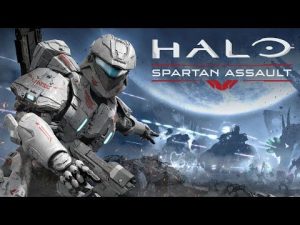Mastering flight in “Microsoft Flight Simulator”
Microsoft Flight Simulator is a groundbreaking flight simulation game that allows players to experience the joy and challenges of flying. Whether you’re a seasoned pilot or just starting your journey in aviation, this article will provide you with valuable tips and tricks to help you master flight in “Microsoft Flight Simulator”. So buckle up, and let’s take off!
Understanding the Basics
Before diving into more advanced techniques, it’s essential to grasp the fundamentals of flight. “Microsoft Flight Simulator” offers an incredibly realistic flight model, which means understanding concepts such as lift, thrust, drag, and weight is crucial. Take some time to familiarize yourself with these principles, either through in-game tutorials or external resources.
Choosing the Right Aircraft
In “Microsoft Flight Simulator,” you have access to a wide range of aircraft, each with its own unique characteristics. Whether you prefer small propeller planes or massive commercial jets, selecting the right aircraft for your desired flying experience is vital. Consider factors such as range, speed, and complexity before making your selection.
Pre-flight Check and Planning
Just like real-world pilots, performing a pre-flight check is essential to ensure a safe and successful flight. Familiarize yourself with the checklist specific to the aircraft you’re flying and go through each item meticulously. Additionally, make sure to plan your route, taking weather conditions and airspace restrictions into account. Proper preparation significantly enhances your overall flight experience.
Mastering Takeoff and Landing
Takeoff and landing are two critical phases of any flight. To achieve smooth and controlled takeoffs, ensure you have sufficient speed and use the appropriate flaps according to your aircraft’s guidelines. During landing, focus on maintaining the correct approach speed and angle of descent. Practice these maneuvers repeatedly, and you’ll soon become proficient at nailing those touchdowns.
Using Navigation and Autopilot
Navigation systems and autopilot are invaluable tools in “Microsoft Flight Simulator” that help make flying more efficient. Learn to use the onboard avionics to input flight plans, set waypoints, and follow instrument procedures. Additionally, familiarize yourself with autopilot modes and functions, which can assist with maintaining altitude, heading, and speed. These features can greatly ease the workload, especially during long-haul flights.
Weather Effects and Realism
“Microsoft Flight Simulator” prides itself on its realistic weather effects, which can significantly impact your flight experience. Experiment with different weather conditions, such as rain, storms, and fog, as they can present unique challenges. Adjust your flight planning and adapt your flying techniques accordingly to navigate through adverse weather, just like real pilots do.
Expanding your Horizons with Mods
The “Microsoft Flight Simulator” community is incredibly active and passionate about the game. With a vast array of mods available, you can enhance your experience even further. Install high-quality aircraft models, realistic scenery packs, or even add additional functionalities to your virtual cockpit. Explore reputable modding platforms and discover the endless possibilities to make your flights even more realistic and immersive.
Conclusion
Mastering flight in “Microsoft Flight Simulator” is an ongoing process that requires practice, dedication, and a genuine passion for aviation. By understanding the basics, choosing the right aircraft, performing pre-flight checks, and utilizing navigation tools, you’ll develop the skills necessary to become an expert virtual pilot. Remember to embrace realism, experiment with different weather conditions, and explore the vibrant modding community. So, equip yourself with the right knowledge, take to the skies, and enjoy the exhilarating world of flight in “Microsoft Flight Simulator”!